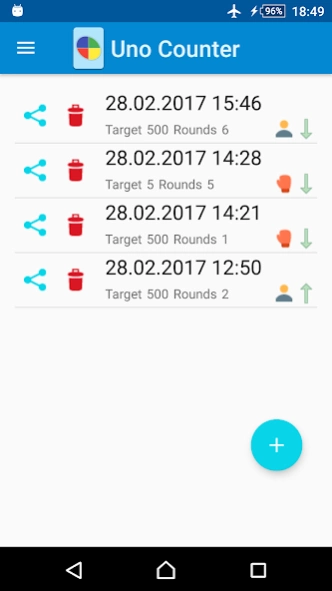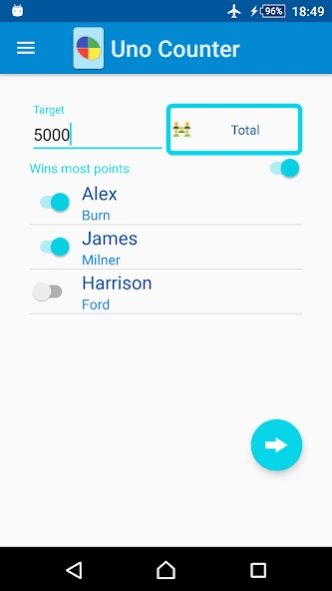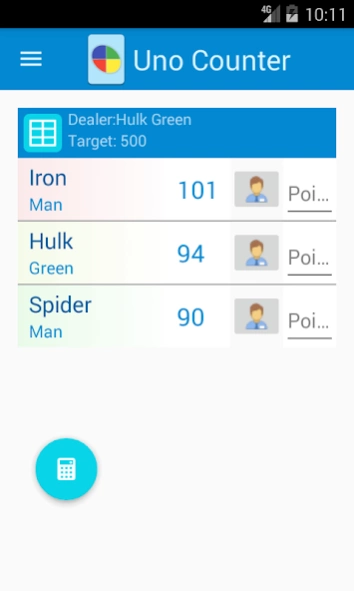Uno counter 2.4
Continue to app
Free Version
Publisher Description
Uno counter - Application for keeping score in the card game Uno
If you love playing the card game Uno, this app is for you. Keeping track of player scores is now easy! Add players to the game and start playing. Players are saved in the app's database, so you don't need to re-enter them for the next game, just select them from the database. All played games are also stored in the database and you can pause at any time and start again from the round you left off. The app supports various Uno game types:
The player with the most or least points wins.
The ability to input negative points for a round if you are playing with the rules where ending with a Wild card gives -50 points.
You can play until a certain number of points (target) is reached by one of the players, or without restrictions.
Three ways to reach the target:
Normal way - the first player to reach the target ends the game
Pursuit way - the game ends when the difference between the highest and lowest number of points reaches the target
General way - the game ends when the sum of points of all players reaches the target
Rounds - the game ends when the number of rounds played is equal to the target
Add players to the game in accordance with their position around the gaming table, starting with the first dealer, and the app will automatically track the next dealer.
If for some reason you cannot continue scoring points on your device, you can send the game to a friend to continue.
Features:
- 4 target options
- The ability to play both according to classical rules (the player with the most points wins), and according to alternative rules for determining the winner
- The ability to enter negative points
- A score tracking assistant based on the card set
- The ability to transfer games between different devices
- Detailed statistics for games and players
About Uno counter
Uno counter is a free app for Android published in the Recreation list of apps, part of Home & Hobby.
The company that develops Uno counter is RFC Expert. The latest version released by its developer is 2.4.
To install Uno counter on your Android device, just click the green Continue To App button above to start the installation process. The app is listed on our website since 2017-03-14 and was downloaded 1 times. We have already checked if the download link is safe, however for your own protection we recommend that you scan the downloaded app with your antivirus. Your antivirus may detect the Uno counter as malware as malware if the download link to com.rfc.expert.unocounter is broken.
How to install Uno counter on your Android device:
- Click on the Continue To App button on our website. This will redirect you to Google Play.
- Once the Uno counter is shown in the Google Play listing of your Android device, you can start its download and installation. Tap on the Install button located below the search bar and to the right of the app icon.
- A pop-up window with the permissions required by Uno counter will be shown. Click on Accept to continue the process.
- Uno counter will be downloaded onto your device, displaying a progress. Once the download completes, the installation will start and you'll get a notification after the installation is finished.